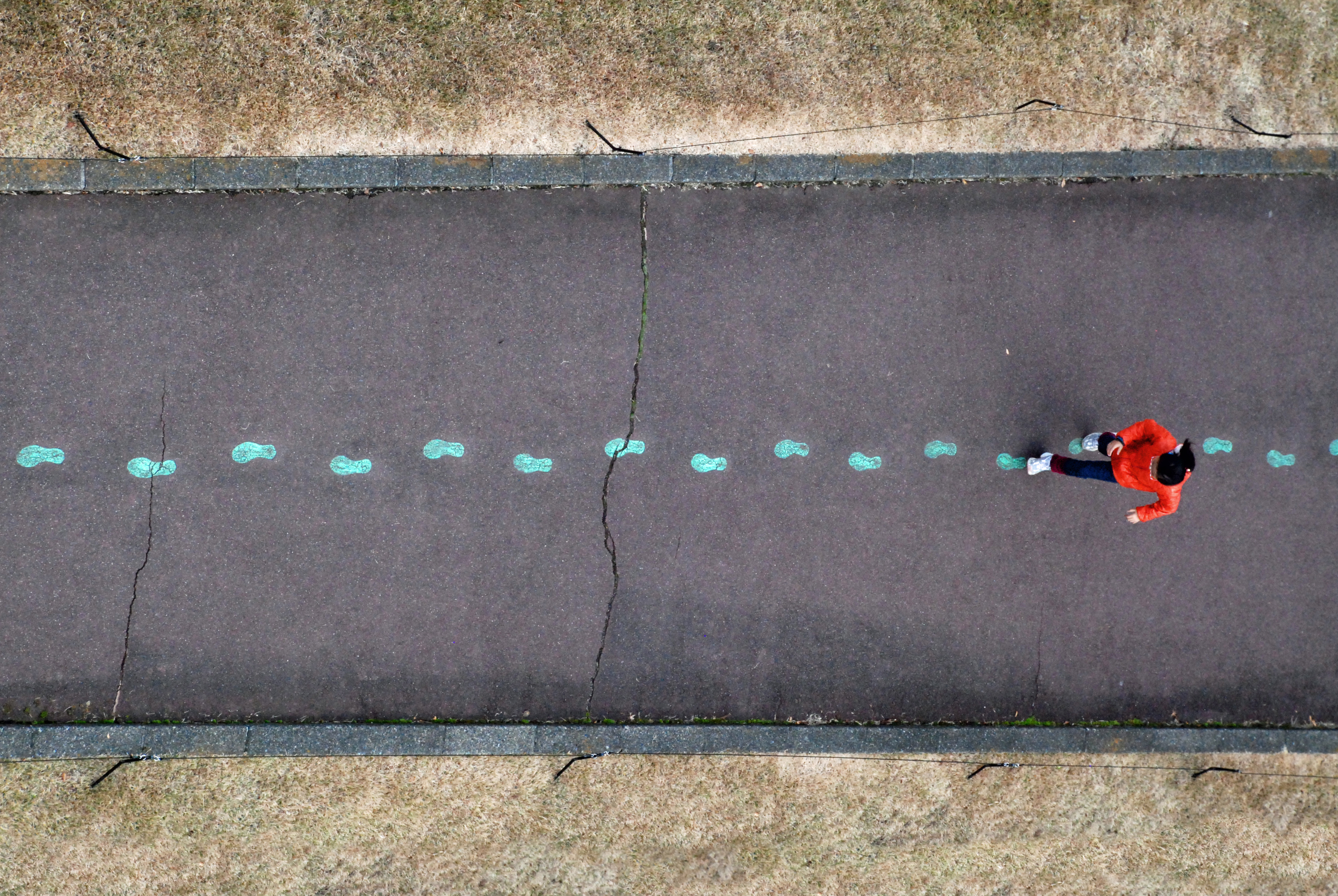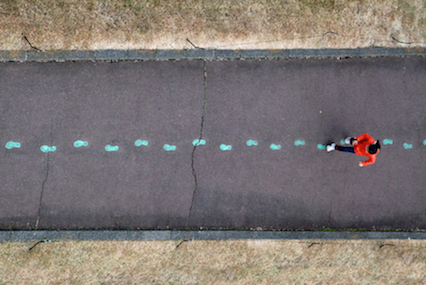Welcome back to my weekly donut rate and review! This week’s doughnut is particularly special as a limited-time edition: Special Olympics Donut.
Late evening on Thursday night, I received a message from my good friend Sophie who Instagram DM me about a new limited-time Tim Hortons donut special that was only available from Feb 3-5, insisting that I just had to try the donut for this week’s inquiry. Long story short, she was right.
After immediately viewing the ad promotion for the donut, I was hooked. A chocolate donut covered half with white fondant and the other half with coloured sprinkles, topped with whipped cream, gave the multicoloured design a 5/5 appearance rating with the reasonable price of $1.99. Though a bit more expensive than a classic vanilla dip, this donut had more to offer in first impression and taste-wise. With the addition of being less dry than the vanilla dip, this donut was super tasty. However, I felt the creativity was lacking as for a donut that only is available for three days – they could’ve done more with it. The customer service was just as good, if not better while buying this donut as I bought some breakfast along with it, to which the worker ensured I got every item before I headed out of the store.
In regards to the technology aspect of this week’s donut. As I looked more into why this donut was being promoted as a limited edition, it came to my attention that the money I used to buy this donut was in support of the “sports programs for athletes with an intellectual disability in communities across Canada”. (Tim Horton’s website) As per the screencast video, I further scrolled to the monumental statement that Tim Hortons has donated over $1.5 million dollars in support of the Special Olympics. This advertising was an excellent way to promote raising money for the Special Olympics, as before I saw the advertisement, I had no idea that the event was happening. Technology plays a huge role in spreading information to a broader platform. Anyone with the mobile app or who uses Instragam would have come across this advertising and want to buy this donut as its supporting accompaniment – as it did for me.
Here are some pictures I remembered taking this time of the Special Olympics donut!